Interactive Voice Response
Best known example of IVR (Interactive Voice Response) system in Japan is Japan Post service you can call in
to leave the disposition about the parcel when you receive a non-delivery notification.
Upon your call you will hear a message to input your pacel number from the non-delivery form, then the
date and time you want your packet to be delivered.
In the case of Japan Post the preferences collected by IVR system are stored in the database and then
can be viewed by the postman to learn when the parcel should be delivered.
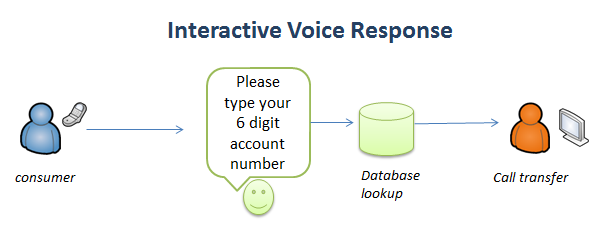
On Klik Cloud IVR Agent answering the call is not limited to playing a message, can also perform many actions like
storing the input typed by the calling party, performing database lookup to find relevant information,
giving the answer back to the calling party, transfering the call to a group of agents or specific
sales rep.
Automated Call Center with no Live Agents
In specific cases we may want to be able to take calls from consumers and serve them even if there are no agents present in the call center (after office hours, during breaks or holidays etc.). In such case we can prepare and run so called "System Agent" by making the system follow IVR script steps.
IVR Capturing Sensitive Information
If we want to implement strict security in our call center and prevent call center agents to collect
sensitive information (like credit card details) from the consumers directly, we can use IVR Agents
to do that. The call gets connected to the live agent and then if required the control may be
passed to the IVR agent and back to the live agent.
Such functionality may help to implement work from home agents because it can assure that the
agents do not have access to the confidential data.
Editing IVR Script Workflow
All actions to be performed by IVR Agent can be specified in the Script Designer editor, and then published to Klik Cloud server.
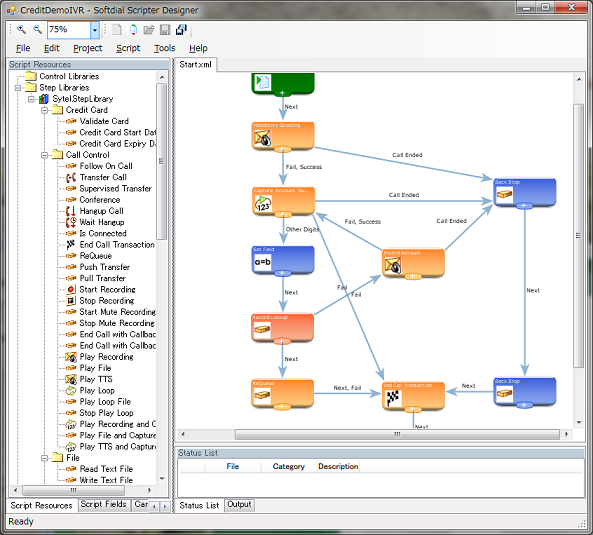
Passing Control to and from IVR
On traditional systems IVR is used at the very beginning of the call and then once call is passed
to an agent it cannot go back to IVR system.
On Klik Cloud system agent's call script may pass the control to the IVR Script for the data input
and when IVR is finished call may be transfered back to the live agent.

IVR Index
- Interactive Voice Response
- Automated Call Center with no Live Agents
- Editing IVR Script Workflow
- Passing Control to and from IVR
- Editing Call Script
Klik Cloud Index
- Deployment over the Internet
- Klik Cloud Functionality
- Pay-as-you-go Model
- User Interfaces
- Telephony Infrastructure
- Fast Deployment
- Easy Customization
- Other Benefits
Other Topics
- Building a Call Center with Klik Cloud
- Adding Functionality to Your Contact Center
- Klik Cloud Management Tools
- Improving Productivity
- Minimizing Cost
- 10 Tips to Improve Your Business